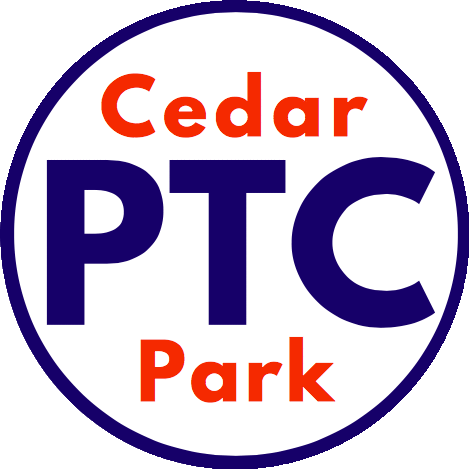Attendance
Attendance is taken for every class, every day, INCLUDING ADVISORY. Please call the Attendance line (503-356-2561) or email the Attendance Secretary (jennifer_adishian@beaverton.k12.or.us) when your child is sick or unable to “attend” class that day.
Going forward, teachers will be posting videos of any new instruction that is giving during class. This will be accessible for any student who is unable to access via Zoom or drop-in during the designated class time.
Advisory
ODE actually REQUIRES schools to provide socio-emotional learning. Advisory is not optional, but is considered just as important as the other classes. Please have your student chat with their advisory teacher if they are unable to attend daily.
Zoom: Authorized User Debacle
Oh good grief, anyone else tearing their hair out at the dreaded “This meeting is for authorized attendees only” message? Infuritating!
Many students are/were having some tough times logging into zoom. Here were Dr. A’s talking points re: zoom security.
Sharing any class zoom links/passcodes/info publicly to social media is considered a violation of the student handbook and there will be disciplinary consequences.
Teachers haven’t been publishing passwords in order to maintain the security of the zoom sessions.
Students MUST be logged into their BSD account in order to access zoom (therein creating an even more secure session). This means students can’t just use their parents’ zoom account to get into class.
Think of Canvas as the classroom door. Have your student start there, using those published links, and that should help alleviate some problems.
Other tips & tricks?
Restart the Chromebook every morning
Close all unnecessary tabs and consider turning off video if zoom is lagging/freezing
Watch Ms. Hitsmann’s handy SSO (single sign-on) video, which can help you get around some of those techy glitches.
Email the shd@beaverton.k12.or.us with tech issues (NOT teachers). If the queue for the help desk is too long, you can have your student call the school.
STILL DYING?? If there’s a specific class/teacher that your student is consistently having trouble getting into, email Megan_Clifford@beaverton.k12.or.us, and she will ensure that the teacher’s settings are correct.
Parent Expectations
The fact that this slide had to be added to the presentation is a bit mortifying, but sounds like we’ll need to go over a few PARENT expectations for zooms.
Though tempting to sit-in and act like the class was meant for parents, the truth is, it’s not. These zoom sessions need to be respected as if it was an in-person class. Parents should not:
If you are working as your child’s IT specialist, be muted and get out of dodge once they are ready to go. Finally recognize that teachers are NOT set-up to deal with connectivity issues. Email the Student Help Desk (shd@beaverton.k12.or.us) with those questions.