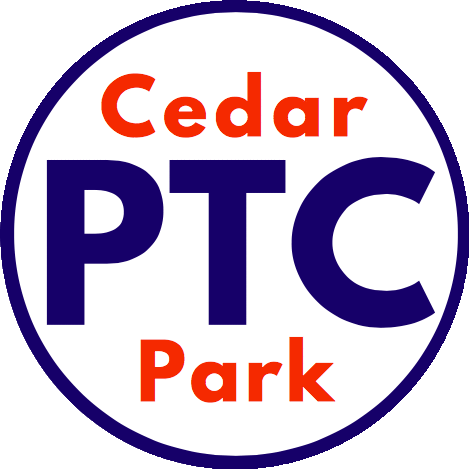USEFUL LINKS
Take a look at our online resource page to make your life at CPMS a whole lot easier.
Beaverton School District’s latest platform for district, school and teacher communications, primarily with email, text and app notifications. ParentSquare automatically generates an account for each parent/guardian, using their preferred email address and phone number. Download the app or log into the ParentSquare web portal.
Parentvue (required)
ParentVUE is a web portal that allows parents and guardians to access real-time information related to their students. This is where you can view your child's schedules, report card, grades, and much more.
ParentVUE is also used on an annual basis during the start of each school year and is required to verify student enrollment information.
Access to ParentVUE requires a username and password, which parents/guardians set up with an Activation Key code. Contact your current school to get your activation key.
BSD's Online Payment portal (optional, but recommended)
Parents can now make secure online payments for students using a Visa, Discover, or Mastercard debit or credit card. Examples of items that can be purchased for CPMS include Chromebook insurance, PE t-shirts, prepackaged school supplies, yearbooks, and band fees.
Helpful hint: Before heading to Wolf Day, purchase all of these items online & bring your receipt. Chromebook insurance and PE t-shirts are required.
To access the Online Payment System, you will need an active ParentVUE account. Additionally, first time users will need to create a unique payment portal password (different from your ParentVUE password). Here are some rather helpful ParentVUE instructions.
Canvas for Parents (optional)
The Canvas Learning Management System (LMS) is used by CPMS teachers as an extension to in-class instruction. Teachers using Canvas can post assignments, give feedback, and communicate with students.
Parents have the option of creating a Canvas account to view more detailed daily assignment information, view feedback and communicate with the teacher. Parents will receive weekly notifications of Canvas activity. There is also a Canvas app available.
If you already had a ParentVUE account, a Canvas parent account has been created for you.
OTHER HELPFUL LINKS
Cedar Park Middle School Official website of CPMS
BSD Family Toolkit A library of resources and on-demand videos to support families during CDL
School Cafe Students' online meal pay plan
Transportation Find your child's bus route (student 6-digit ID number required)
BSD's Parent Resource Page Comprehensive list of useful and relevant BSD links
Parent Square Where parents/Guardians can see events, alerts, links to students/school activities and important info.
BSD Volunteer Homepage Where volunteers can access volunteer training and sign on to Raptor.