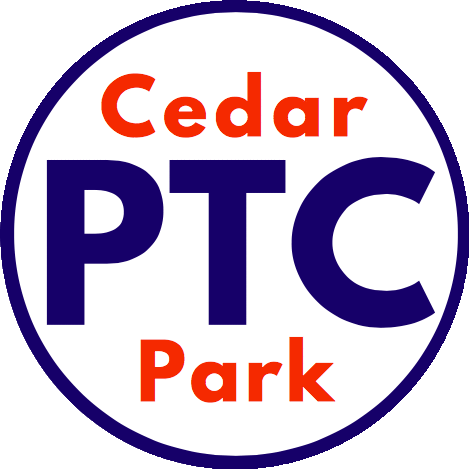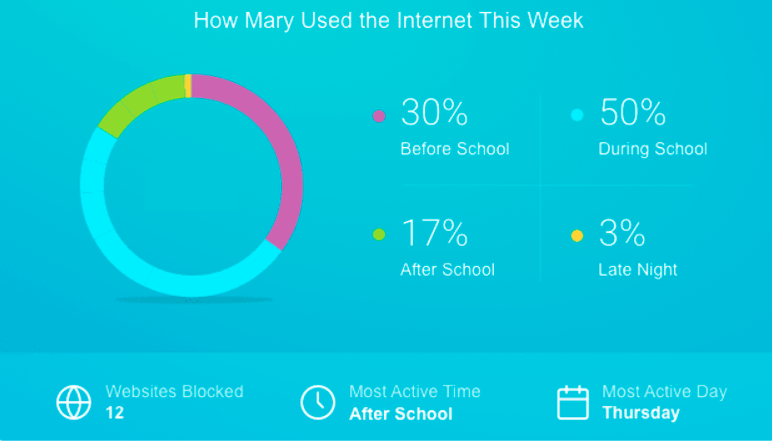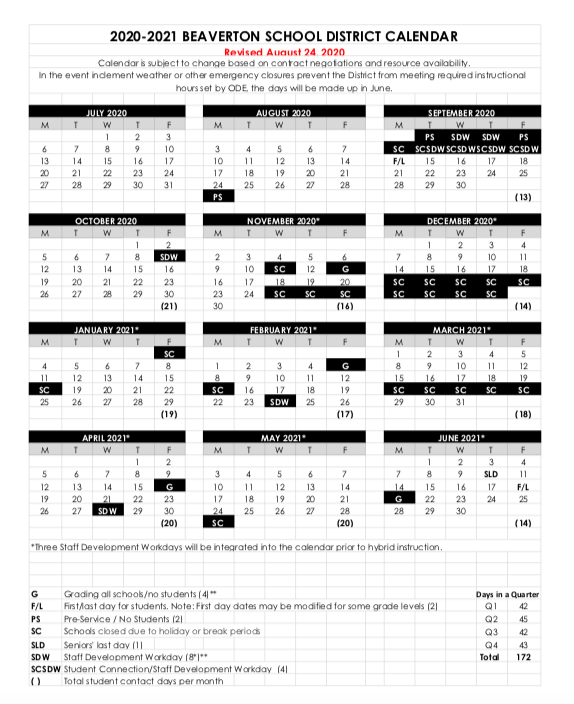Last Wednesday, the Cedar Park PTC welcomed Kristopher Damiano, BSD TOSA for Socio-Emotional Learning to present on ways to identify & manage student stress (recap below).
Additionally, Dr. Anderson provided a quick CPMS update, Bettina Jeszenszky, PTC President, ran through several PTC items and Skye Kutansky, Treasurer, presented our YTD numbers.
Items of note included:
Principal’s Report
Thank you to Staff Appreciation Donors
2021-22 Cedar Park PTC Board needs you!
A full recap of the night's info & presentation is available HERE or in a translatable smore.
**A video of the night’s presentation will be available soon on Cedar Park’s YouTube channel.
Helping Your Student Identify, Address & Manage Stress with Kristopher Damiano
Kristopher Damiano, BSD TOSA (Teacher on Special Assignment) for Socio-Emotional Learning, began his presentation asking attendees to write in the chat how they are feeling. Responses ranged from stressed, drained, overwhelmed, done etc.
Kris shared that a recent international poll found the same thing-- when asked that same question, over 95% of responses were negative. That’s telling of the emotional and mental strain our world is currently experiencing.
Identifying Challenges Facing Our Kids:
Change in Routines: Adolescents coming into a social tension stage are now being asked to be socially distant; day-to-day routines are drastically different from usual school routine
Break in continuity in learning: No after school activities/programs, change in structure, inequity of resources and access/connectivity
Break in continuing in health care: Kids/families are missing well checks/immunizations/oral health care, creating downstream effects, such as speech therapy or OT; loss of momentum in development
Missing in Life Events: Zoom birthdays, vacations, homecoming, 8th grade celebration, no first day of school for 6th graders (fun experience missed)
Losses of security/safety: Students now online all day; adolescents gravitate to risky behavior (needed to calibrate well-being in life); developments surrounding them creating insecurity, disorientating landscape
Withdrawal: Moody teens are the norm, but when we start to see them withdraw (spending little time with us) that creates bigger challenges
Pressure vs. Stress
Stress is a catch-all description (even for adults). For tonight, we’ll define stress as a response to too many demands and not enough resources to meet those demands. Students are being pushed up against increasingly adult issues and they don’t always have ability/resources to deal with them.
This is opposed to pressure, which is the perception that something is dependent on their performance. Students may often say that they are stressed by school work, but more accurately defined as pressure.
Recognize & Address Fear & Stress
Stress can manifest itself in behavioral changes (moody, rude, cranky, acting out, withdrawing), emotional changes (increase or decrease throughout the day), physical changes (stress eating & less active, getting sick more often) and thinking (negative thoughts, less optimism).
Parents are being tasked to be clinicians to recognize so much, but it’s okay to not to be perfect, but keep trying.
Some symptoms of stress that you may notice include:
Perseverating fear and worry
Changes in sleep or eating patterns
Difficulty sleeping or concentrating
Difficulty making decisions
Chronic health/mental health problems worsen
Substance use/abuse
Educational issue and/or change in socialization
Kris shared the powerful YouTube video (above), “Student Reflections on Remote Learning.” (Yes, the screen is meant to be black). After listening to the video, Kris challenged attendees to imagine our own children saying these statements. What is one step you’d take to provide support? Answers ranged from “listen, remind them we’re on a team, ask them to walk away, have them set boundaries, etc.”
Though adults and adolescents are going through these world experiences in similar ways, our adult brains are fully developed. An adolescent brain is still under construction, including the prefrontal cortex, which is responsible for much of our reasoning & ability to avoid thought distortion. Students are relying on parents as a teammate to bring to them what they need, and to do that, parents need to listen, listen, listen.
What Can We Do as Parents: Steps for Stability & Support
Talk: Answer questions & share facts about COVID-19 in a way that children can understand; No need to pretend to be an expert
Reassure them in an honest way to their concerns (and not just our own); share how we deal with our own stress
Social Media: Limit exposure to current events/information; however, have a replacement for the time they might have spent on social media (such as video games, which are providing a social aspect & a collective time together virtually). Don’t take away something without having a plan on how to replace it.
Routines: Create a visual schedule for learning and relaxing that provides boundaries and structure to the day, as humans thrive on predictability (schools provide visual cues in hallways/classrooms); Possibly have a checklist/whiteboard with goals for the day.
Model effective coping skills by taking breaks, getting enough sleep, having healthy habits & connecting with family & friends; easier said than done. Set up reminders to call/connect with friends & family.
Time together: Meaningful activities like reading, walking, board games, etc. Find something that works for your family & their personalities.
Reducing Suffering
Kris shared the video (above) “PxR= Suffering: Brad Chapin,” which discusses the idea that Pain multiplied by [our] Reactivity equals Suffering (PxR=Suffering). When we improve our self-regulation skills, we can greatly reduce reactivity, therein reducing suffering.
Similarly, the Cedar Park staff have been reading the book Onward by Eleanor Aguilar that touches on the importance of the space between a negative experience and our reaction to it. The greater that space, the more we can reduce the gravity and strain of our reaction.
Ultimately, when parents give good counsel and provide effective coping strategies to adolescents to deal with pain or negative experiences, our students can see improvement in their amount of suffering.
Here are some examples:
Care: For ourselves & for others, showing care can reduce stress; taking care of a sibling or participating in outreach can alleviate stress.
Regulation: Is just a fancy word for calming down; development of emotional regulation means keeping yourself as calm as possible in a “socially tolerable” way. It’s okay to be angry, but not screaming out of control etc. (Obviously this is a much larger topic and a quick google search can provide additional resources).
Parry: A martial arts metaphor describing how you move to allow a stressor to go past you; a cognitive strategy of “dodging a bullet”
Mental Health readiness: This can be a range from the smallest area (knowing your feelings) to extreme (getting your adolescent therapeutic help) and everything in between.
Optimism: Cultivating a positive attitude is an underrated skill in combating stress; thinking three good things, however simple, even putting a visual reminder on a mirror to think of three good things.
Recreation: “Winter is coming,” so find whatever we can do to help.
Two Ways to Build Resilience:
Three specific actions are better than 1000 intentions: When things around you are crumbling, it’s way better to have three tangible actions that you KNOW will make you feel better (example: running, playing guitar, skateboard). Knowing these items ahead of time (for you and your adolescent) will help in stressful moments and make it easier to cope.
Keeping up your pandemic hygiene: (Wash hands, wear masks, avoid close contact, stay active, & hydrate) Remaining vigilant and continuing to support our health and our community’s health will only be positive.
BE THE SQUIRREL THAT SAVES ALL THE NUTS-- it’s getting nutty (with winter coming). Get strategies organized now, so that when we need them, we are ready to cope and help our students.
If your student is experiencing stress and you would like additional resources: Contact our Cedar Park counselors
Next PTC Meeting: January 13, 2021 @ 6:30 PM