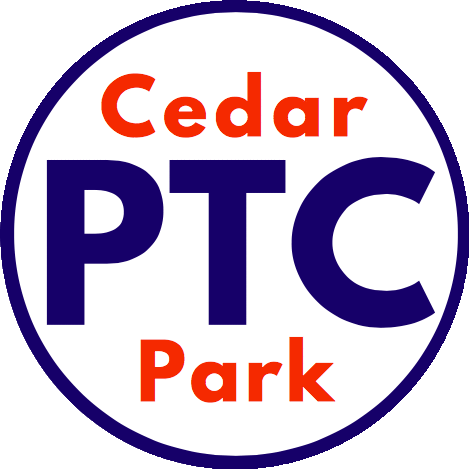(UPDATED: 9/25) The craziest school year of them all is about to begin. Let’s update last July’s recap & add the new info from Dr. A’s recent virtual Q&A on 9/8. Time to raise our game, Cedar Park!
COMMUNICATION: Ongoing
As we begin the year, don’t be shy about emailing teachers, asking questions, and being proactive on how best Cedar Park staff can serve your student. This is a steep learning curve for all involved so constructive feedback is welcome & necessary, but c’mon y’all...note the word constructive :)
LEARNING SPACE: Essential
This pandemic has all upside down. Are we working from home or living at work?
Set your minion up for success by carving out a dedicated learning space. It doesn’t have to be fancy, but ideally it’s a place where they can sit & focus (with limited distractions), but walk away from when the school day is over. So…no beds, if possible.
SCHEDULE: Consistent
Students will now have the same schedule every day with classes beginning at 9:15am and ending at 3:50pm (our normal Cedar Park hours). **Yes, this is different from the middle school video sent out by the District. Not all middle schools chose the same schedule.
Wednesday’s schedule will look slightly different, with students starting with a 30-minute synchronous (live) advisory, and then moving on to the posted asynchronous assignments for each class. Some children may have a special education class, ESL class, or AVID class if they are eligible.
LEARNING: Synchronous
Cedar Park students will have the same five classes every day, each 45 minutes long, including three core classes (humanities, math, & science) and two electives. Each period will begin with a synchronous lesson that will be about 15-20 minutes with a teacher, but times will vary depending on the lesson. The rest of the period will be applied learning (fancy name for kids doing their work on their own, with the possibility of small group breakouts). The teacher will remain online & be available for questions/concerns until the end of the period.
In addition to these five classes, their school day includes:
30-minute lunch break (see Burning Questions below if your student will be headed to a school site for lunch)
25-minute advisory session to promote socio-emotional health (which could include WEB for 6th graders, team building etc)
90 minute wellness block for independent reading (humanities book), wellness (a screen break to catch up on assignments, snack break), or applied learning (doing their homework). This time will also be used to check in with AVID students, some ESL students, and some students with an IEP. Lunch break may extend into this time for 6/8 grades.
Looking for specific times for each class/grade? Check out the latest Cedar Reader.
ATTENDANCE: Taken
Teachers will be taking attendance every day in every class period. The easiest way to “check in” for attendance will be via Canvas, when the student accesses each class. Students will be marked as present if they participate in the zoom call, communicate with a teacher via phone, chat, text or email, or turn in an assignment.
Parents will still need to either call the Attendance line (503-356-2561) or email the Attendance Secretary (jennifer_adishian@beaverton.k12.or.us) when your child is sick or unable to “attend” class that day.
**Yes, even Advisory is mandatory. Cedar Park is seeing diminished attendance for this daily session.
GRADES: Given
Grades will be given, with the 1-8 MYP scoring for assessments and letter grades at semester.
CANVAS: Required
All Cedar Park teachers will be using the same learning management tool, Canvas. (Say goodbye to google classroom & all the random websites). Additionally, each teacher will be required to format their Canvas page in the same way.
Sidenote for the newbies: Canvas is one location where a student can see all their classes, click into individual classes to see assignments, the calendar (due dates), and messages from the teacher. It is possible to have a view-only parent account for Canvas-- there’s even an app. Learn more & watch on-demand videos and a Canvas webinar HERE.
**PLEASE NOTE: Of all the helpful things parents can do, learning how to navigate Canvas is top of the list.
Tired of all the Canvas notifications? You can manage all of those to your preferred stalking level. Here’s a video dedicated to that specific purpose.
ELECTIVES: Two
Students will now have two electives. Ms. Clifford, our vice principal, painstakingly went through all 900+ student forecasting sheets to ensure that they are given one of their top two choices. BLESS THIS WOMAN.
Other items to note:
Cedar Park was unable to offer Spanish or STEM this year.
PE will only be synchronous two days a week. On their off-days, students will be given an assignment via Canvas.
Electives are only for one semester. Students can see their 2nd semester electives already in StudentVue or Parentvue.
BRAND-NEW CHROMEBOOKS: 9/30- 10/2
The 2014 bond paid for another round of fantastically-new chromebooks for middle schoolers this year. Due to Covid delays (shocker) they will not be ready to be distributed until 9/30- 10/2. More info to come soon, but at that same pick-up event, students will have school pictures taken and pick up art supply kits.
Having issues with your current Chromebook or didn’t pick one up last spring? Email shd@beaverton.k12.or.us and they will get a device into your hot little hands.
Check out the 9/24 Cedar Reader to sign-up for a specific time and look over the event maps.
START DATE: Monday, 9/14
The first day of school is Monday, 9/14. Students should receive a postcard and an email from their Core1 teacher with the link to connect to at 9:15am on 9/14. Teachers have spent this week calling students/families to check in and connect prior to school starting. Zoom links will otherwise be accessed through Canvas for every other class this year. Your child just clicks on each class to get the link. This is important because the school looks at Canvas use to help track attendance.
What about the rest of the year? BSD’s revised 2020-21 calendar is available, along with several translations.
ADVISORY: Daily & required
All students will have a live advisory every day, including Wednesday. Advisory is non-academic time that focuses on building connections & having fun, and are built across teams, giving students a few fresh faces from their cohort each day. There may be a bit of socio-emotional lessons thrown in, announcements of the day, etc. Imagine the middle school equivalent of community circle.
Hey hey Cedar Park— Advisory is actually REQUIRED, as ODE requires socio-emotional learning to happen this year. Advisory may seem like a lot of fluff, but they do have prescribed & required content that they must cover.
COHORTS: Balanced
Eventual hybrid cohorts have been built from this fall’s CDL sections. Instead of reinventing the wheel when we move to hybrid, Cedar Park admins built the student schedules in a way that allows classrooms to be split into two heterogeneous cohorts that minimizes exposure in a hybrid model, meaning cohorts are generally being driven by electives.
Confused? Basically, your student will have the same 33ish kids in all five of their classes. Those same sections will be halved when we go to hybrid (half on M/T, half on Th/F). There won’t be a huge reshuffle of students and schedules when hybrid eventually begins because they are creating the learning cohorts now.
THIS MEANS SCHEDULES ARE SET IN STONE. To change one class means your student would need a complete schedule change (and Cedar Park would have to switch an unwitting student from their current schedule to accommodate the change).
News flash: ODE requires cohorts to be heterogeneous (diverse in character and content), so Cedar Park (or any school) can’t put all the IEPs or ELLs into their own cohorts. They can’t lump all the Cedar Mill or Terra Linda kids together. All cohorts will have the same ratio of gender, IEPs, socio-economics, special ed/intervention/AVID students etc. Elective choice drives a portion of the cohort-building, but ultimately, they must be balanced.
ALL YOUR BURNING QUESTIONS
The lunch break is only 30 minutes. What if we need to go to a school site to receive a lunch provided by the District?
If students need to go to a school to get lunches on Tuesday or Thursday, they can use some of their applied learning time (6th and 8th grades) or their asynchronous (independent) work time during their 3rd period elective class (7th grade).
What are teachers’ office hours and does my student have to attend them?
Students check in with a teacher via office hours only if they have a question or need support with an assignment. Teachers will always be available during their class period and will have posted office hours on Wednesdays.
Will our babies have homework?
If they do, Dr. A is encouraging teachers to take it off-screen to give their eyes (and sanity) a break.
Do students have to use a BSD device or can they use a computer from home?
Yes, students can use a computer/device from home, though some parent feedback on the chat indicated that using the BSD apps can be slower on your own computer.
Do parents have to notify Cedar Park if their child is “absent” (unable to zoom)?
Parents will still need to either call the Attendance line (503-356-2561) or email the Attendance Secretary (jennifer_adishian@beaverton.k12.or.us) when your child is sick or unable to “attend” class that day.
Are the electives for the full year?
No, the electives are for one semester. 2nd semester electives are already available in ParentVUE.
Will students have access to Cedar Park library?
Yes, our incredible LMA (library media assistant), Debbie Hernandez, is currently working hard to figure out a book request system. Additionally, BSD will be creating library busses to roll through the streets this fall. BRILLIANT.
Will Back to School Night happen?
Yes, but it is now a week (Oct 12-15) that will feature a series of smaller, shorter sessions with your student’s team, parent educational sessions (MYP, Canvas) and presentations by Cedar Park admin.
Is WEB happening this year?
Yes, WEB (Where Everyone Belongs) is an 8th grade mentorship group that supports incoming 6th graders. Each spring, 7th graders apply to join the WEB team and spend the first couple months each fall meeting 6th graders during advisory, doing ice breakers, answering questions, and providing information on various topics surrounding what it means to be in middle school.
Last spring, that application process happened online and this year’s 8th grade WEB team is gearing up to meet and have fun with incoming 6th graders, albeit virtually through their advisory.
Is a cohort the same as a team?
Ummm…. no. But they are related. Each grade is divided into three teams. Within those teams are three separate cohorts (set of kids who have the exact same five classes). That means there are NINE schedule tracks within a grade. Once we get back into hybrid, those groups will be divided (1/2 on M/T, 1/2 on Th/F), equalling 17 students to a cohort. Still with us?
Teams have the same teachers. Cohorts have the same teachers in the exact same order.
Can students stay in CDL (remote learning), even if BSD enters a hybrid model?
Yes, students can stay in CDL (distance learning) even when the hybrid option opens up. FOR THOSE IN THE BACK: Yes, yes, yes, students can stay in CDL (distance learning) even when the hybrid option begins.
Their experience will be different from the fall’s CDL schedule, and their interaction with teachers will be somewhat limited (electives move to asynchronous), but yes, they will still have that option through the end of this school year.
Quick Vocab for Those Still Catching Up
***CDL (Comprehensive Distance Learning): Remote learning through your neighborhood school, off-site and online. ***Available all year to students, regardless if we move to a hybrid model.
Hybrid Model: When deemed safe, the blending of in-person (two days a week) with at-home sessions
Synchronous: Learning that happens when participants interact at the same time and in the same space (live teaching)
Asynchronous: Learning that happens in elapsed time, like email, message boards, video, podcasts etc (such as last spring)
Applied Learning: Independent work by students, though teachers are still available for questions/interaction
Cohort: A group of students either online or in-person
ODE: Oregon Department of Education, who hands down state-wide mandates and guidance re: return to school
And that’s a wrap! Check out the full 60 minute video or dive deep into ODE’s “Ready Schools, Safe Learners” document.