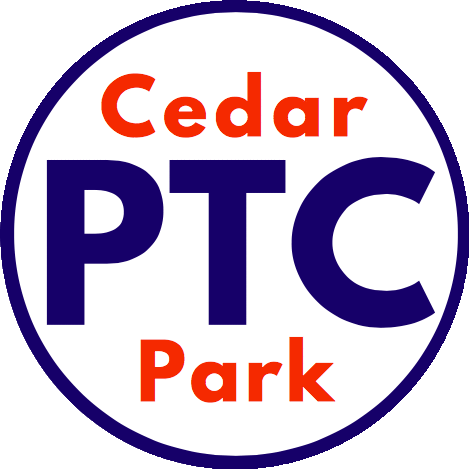BSD parents and guardians have the ability to verify their child(ren)'s enrollment information through the parent portal, ParentVUE, beginning this Thursday, 8/9.
TO SAVE TIME AT WOLF DAY, it is easier to have this verification already completed prior to attending. However, computer kiosks will be available at Wolf Day, 8/16, for parents needing to verify student information.
Feel free to watch a helpful video or view this flyer (English | Spanish) to help you through the process.
If you have not created your ParentVUE account yet:
Contact Cedar Park to obtain your activation key code. With your key code in hand, go to the ParentVUE login page, click I am a Parent, select Activate my Account and enter the requested information such as your email address.
If you do not have an email address, contact CPMS to manually create your User Name and Password.
After logging into ParentVUE:
Click on the Messages link to access your child's enrollment information.
You will be presented with the Review/Submit page to verify your child's enrollment information. You can click through each of the sections (e.g. Family, Parent/Guardian, Emergency, and Students) to edit the information for each of your children. Click Review and edit data.
Once confirmed, click Submit to complete your child's enrollment information.
Questions?
Learn more about online verification HERE.